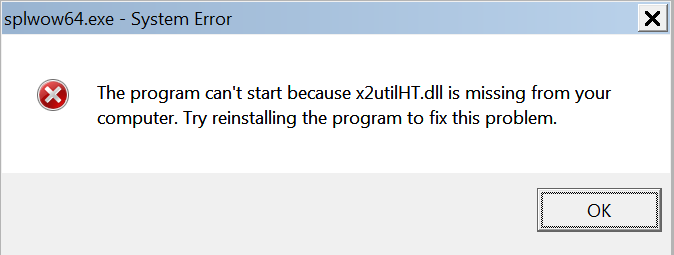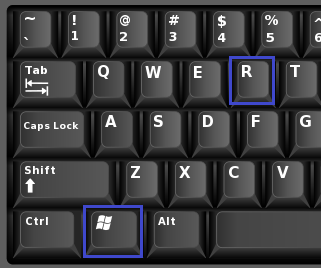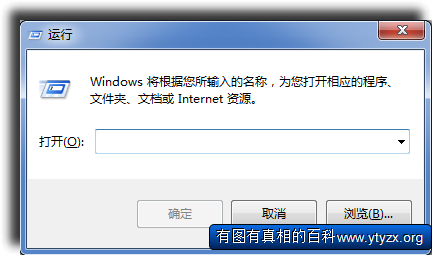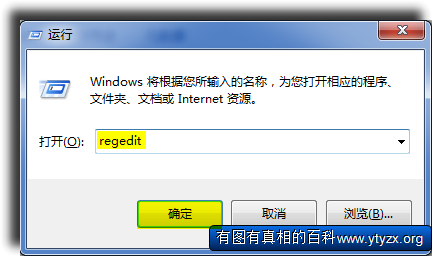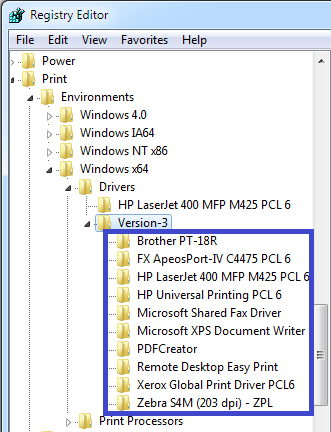“如何修复打印时splwow64错误”的版本间的差异
来自YTYZX有图有真相的百科
(创建页面,内容为“打印时出现下图错误。 splwow64.exe - System Error The program can't start because x2utili6.dll is missing from your computer. Try reinstalling the program...”) |
|||
| 第1行: | 第1行: | ||
打印时出现下图错误。 | 打印时出现下图错误。 | ||
splwow64.exe - System Error | splwow64.exe - System Error | ||
| − | The program can't start because | + | The program can't start because x2utilHT.dll is missing from your computer. Try reinstalling the program |
[[File:Splwow641.png]] | [[File:Splwow641.png]] | ||
| + | 1.按住Windows徽标键不放并按“r”键。 | ||
| + | [[File:KBWinR1.png]] | ||
| + | 2.弹出运行窗口。 | ||
| + | [[File:Run.png]] | ||
| + | 3.输入“regedit”,确认无误后点击“确定”按钮或直接按回车键。 | ||
| + | [[File:Regedit.png]] | ||
| + | 4.依次点击打开“HKEY_LOCAL_MACHINE\SYSTEM\CurrentControlSet\Control\Print\Environments\Windows x64\Drivers”。 | ||
| + | [[File:Splwow642.png]] | ||
2015年12月26日 (六) 10:17的版本
打印时出现下图错误。
splwow64.exe - System Error The program can't start because x2utilHT.dll is missing from your computer. Try reinstalling the program
1.按住Windows徽标键不放并按“r”键。
2.弹出运行窗口。
3.输入“regedit”,确认无误后点击“确定”按钮或直接按回车键。
4.依次点击打开“HKEY_LOCAL_MACHINE\SYSTEM\CurrentControlSet\Control\Print\Environments\Windows x64\Drivers”。