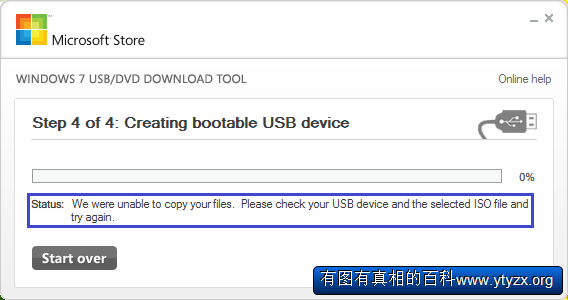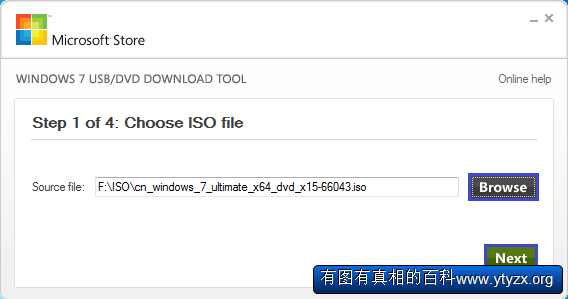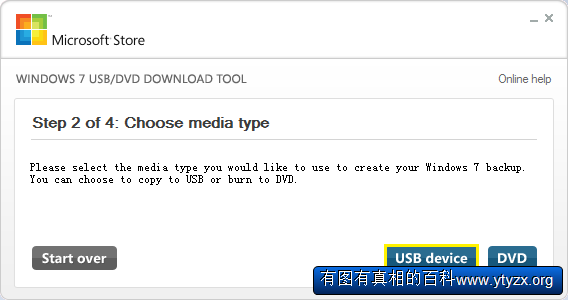"如何排除微软官方USB启动工具错误" 修訂間的差異
出自 YTYZX有图有真相的百科
| 行 2: | 行 2: | ||
1.错误截图如下。 | 1.错误截图如下。 | ||
[[File:WinBoot1.png]] | [[File:WinBoot1.png]] | ||
| + | 2.运行“Windows 7 USB DVD Download Tool”后,点击“Browse”选择正确的ISO镜像文件,确认无误后点击“Next”继续。 | ||
| + | [[File:WinBoot2.png]] | ||
| + | 3.因本例中使用USB(U盘),故点击“USB device”继续。 | ||
| + | [[File:WinBoot3.png]] | ||
於 2015年8月9日 (日) 02:27 的修訂
使用微軟官方USB啟動工具製作可啟動U盤時出現如下錯誤:Status: We were unable to copy your files. Please check your USB device and the seclected ISO file and try again.大致意思為:我們無法複製您的文件,請檢查USB設備(優盤)和ISO文件(鏡像文件)後重試。
1.错误截图如下。
2.运行“Windows 7 USB DVD Download Tool”后,点击“Browse”选择正确的ISO镜像文件,确认无误后点击“Next”继续。
3.因本例中使用USB(U盘),故点击“USB device”继续。