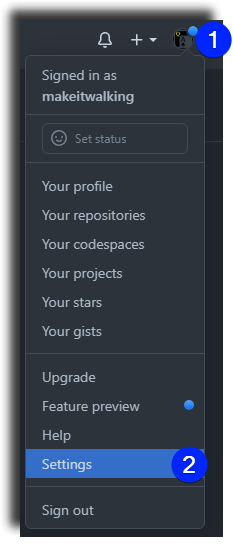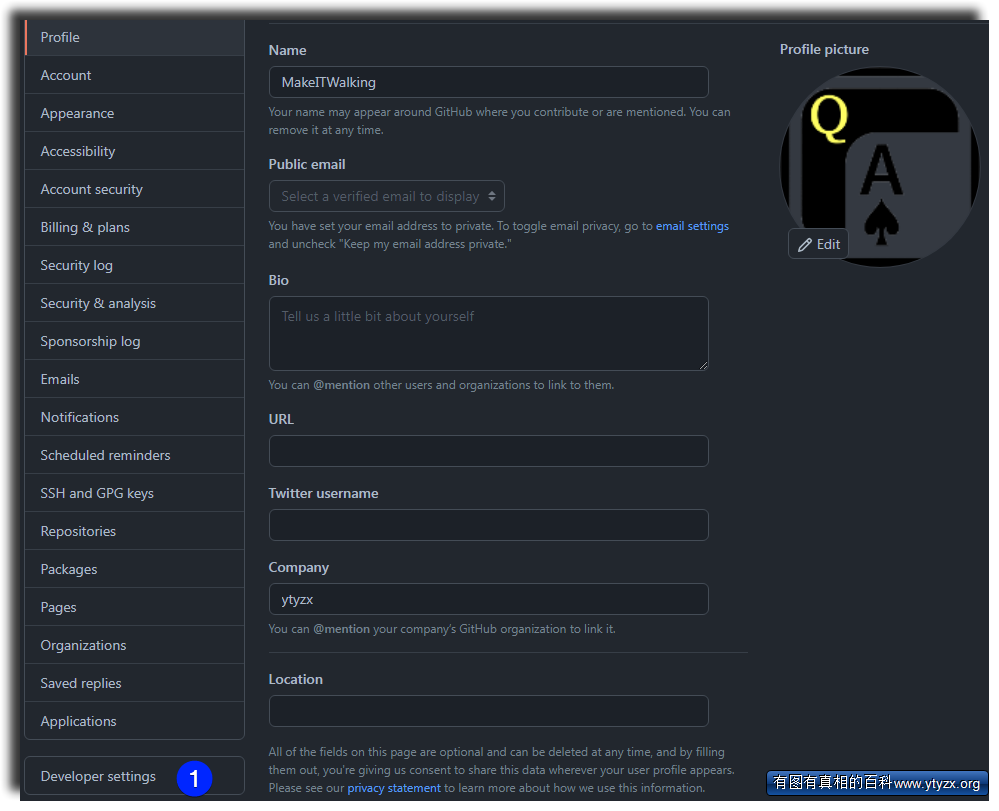“配置Github使用Token登录验证”的版本间的差异
来自YTYZX有图有真相的百科
| 第1行: | 第1行: | ||
| − | 使用“git push origin main”推送代码到github时报如下错误: | + | 背景: 使用“git push origin main”推送代码到github时报如下错误: |
remote: Support for password authentication was removed on August 13, 2021. Please use a personal access token instead. | remote: Support for password authentication was removed on August 13, 2021. Please use a personal access token instead. | ||
remote: Please see https://github.blog/2020-12-15-token-authentication-requirements-for-git-operations/ for more information. | remote: Please see https://github.blog/2020-12-15-token-authentication-requirements-for-git-operations/ for more information. | ||
| − | |||
大意为:github在2021年8月13日移除密码认证的支持,在使用命令行或API的时候,建议创建一个个人访问令牌(personal access token)来代替密码 | 大意为:github在2021年8月13日移除密码认证的支持,在使用命令行或API的时候,建议创建一个个人访问令牌(personal access token)来代替密码 | ||
| + | |||
1.登录github后在页面右上角点击您的头像。 | 1.登录github后在页面右上角点击您的头像。 | ||
[[File:GithubToken1.png]] | [[File:GithubToken1.png]] | ||
| − | 2. | + | 2. 点击“Settings”按钮。 |
| + | |||
| + | [[File:GithubToken2.png]] | ||
| + | |||
| + | |||
如果您有令牌,则可以在通过 HTTPS 执行 Git 操作时输入令牌,而不是密码。 | 如果您有令牌,则可以在通过 HTTPS 执行 Git 操作时输入令牌,而不是密码。 | ||
2021年12月19日 (日) 14:08的版本
背景:使用“git push origin main”推送代码到github时报如下错误: remote: Support for password authentication was removed on August 13, 2021. Please use a personal access token instead. remote: Please see https://github.blog/2020-12-15-token-authentication-requirements-for-git-operations/ for more information. 大意为:github在2021年8月13日移除密码认证的支持,在使用命令行或API的时候,建议创建一个个人访问令牌(personal access token)来代替密码
1.登录github后在页面右上角点击您的头像。
2.点击“Settings”按钮。
如果您有令牌,则可以在通过 HTTPS 执行 Git 操作时输入令牌,而不是密码。
例如,在命令行中输入以下内容:
$ git clone https://github.com/username/repo.git Username: your_username Password: your_token