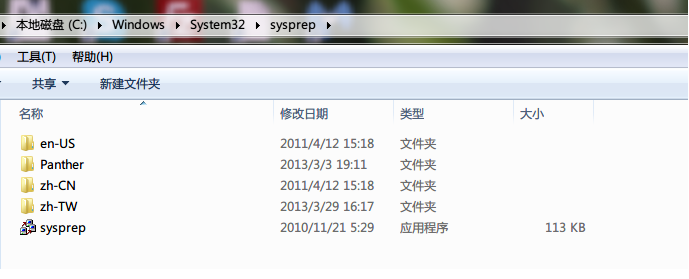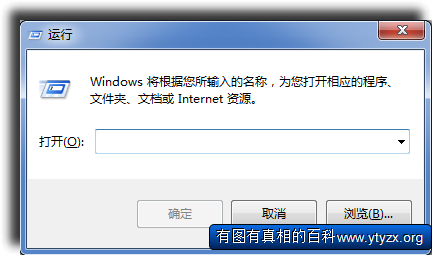"Windows 7(win7) 如何重新生成SID" 修訂間的差異
出自 YTYZX有图有真相的百科
| 行 5: | 行 5: | ||
[[File:Sysprep.png]] | [[File:Sysprep.png]] | ||
| − | 2.点击运行sysprep程序。 | + | 2.点击运行sysprep程序。 记得在“通用”前面打上勾。 |
| + | |||
| + | ---- | ||
| + | [[File:Run.png]] | ||
於 2014年5月23日 (五) 20:56 的修訂
對於許多域用戶來說,如果使用Ghost系統安裝系統面臨的一個問題是ghost的系統SID相同,如何重新生成SID。 1.首先打開如下文件夾(C:\Windows\System32\sysprep),如下圖所示:
2.點擊運行sysprep程序。記得在「通用」前面打上勾。