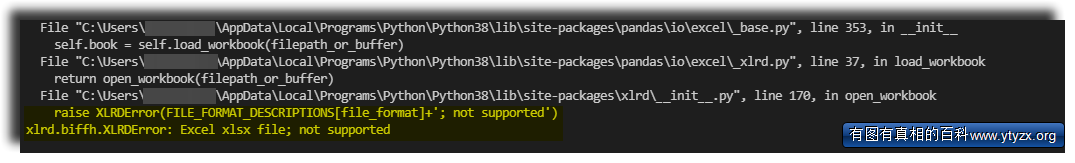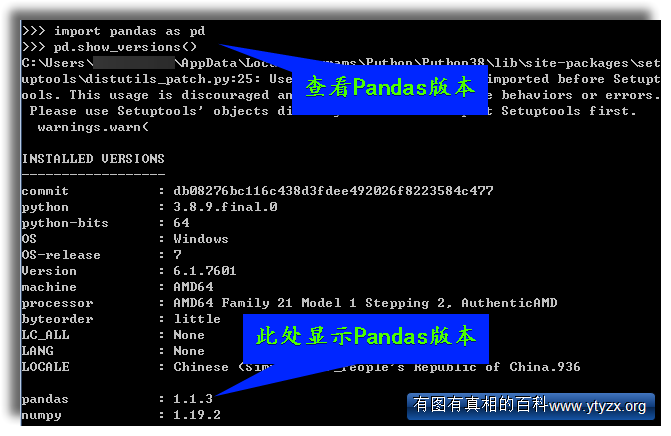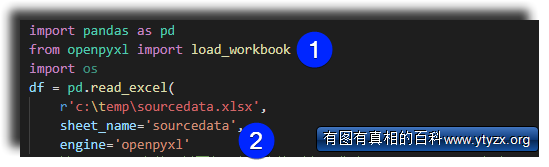Pandas读取XLSX文件错误
来自YTYZX有图有真相的百科
1. 使用Pandas读取XLSX文件(新版本Excel文件)出现错误。 报错信息:File "C:\Users\username\AppData\Local\Programs\Python\Python38\lib\site-packages\xlrd\__init__.py", line 170, in open_workbook raise XLRDError(FILE_FORMAT_DESCRIPTIONS[file_format]+'; not supported') xlrd.biffh.XLRDError: Excel xlsx file; not supported 错误原因:Pandas默认使用xlrd引擎读取Excel 文件,但是xlrd新版本(2.0.1)只支持xls文件(Office2007之前版本),所以使用openpyxl来处理,相比xlrd速度会慢,但是可以解决上面所说的问题。 官方解释:xlrd is a library for reading data and formatting information from Excel files in the historical .xls format. #仅支持操作xls老版本文件。
2. 首先确认Pandas版本高于1.0.1.
查看Pandas版本方法: >>> import pandas as pd
>>> pd.show_versions()
>>> pd.__version__
3. 然后安装并导入openpyxl,并且加上engine='openpyxl'(类似下图2),重新运行即可。 安装openpyxl命令:pip install openpyxl